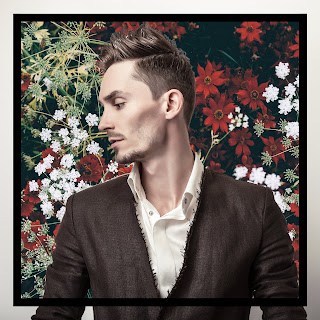Pop Art in Photoshop
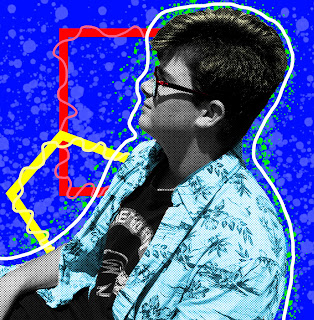
Pop Art in Photoshop I went through a lot of different design ideas at the beginning of the project. For the first few days, I began working on an entirely different image that I later decided didn't represent Pop Art at all. After deciding that it would be better to start over than to continue trying to fix what I had, I settled on a color scheme consisting of bright colors, although it was more centered on the primary colors. The requirements fit what I originally wanted: something with shapes and differing brush tools. The use of the dotted filter also enhanced the Pop-Art look that was necessary. I was inspired by Warhol's artwork. The defined white lines that traced his subjects as well as the recoloring of said subjects were used throughout my image. His work was the main look that I was going for. The main tools that I used throughout this project were the quick selection tool, the brush tool, and the shape tool. Quick-selecting the subject in